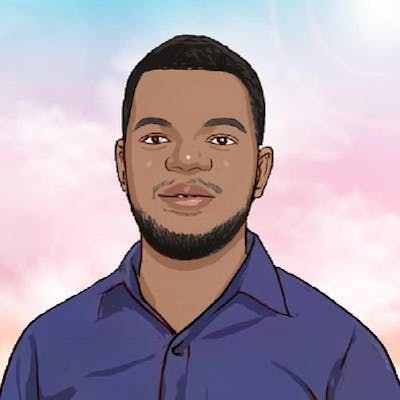TensorFlow v FLAX: A Comparison of Frameworks
A comprehensive comparison between TensorFlow and FLAX deep learning frameworks
Table of contents
Introduction
TensorFlow and FLAX are two popular frameworks that have gained significant traction in the deep learning community. In this article, we will explore and compare TensorFlow and FLAX, focusing on their features, functionality, advantages, and use cases.
What is TensorFlow
TensorFlow, developed by Google, is a widely adopted open-source framework for building machine learning and deep learning models. It provides a comprehensive ecosystem of tools, libraries, and resources to simplify the development and deployment of AI models. TensorFlow utilizes a dataflow graph paradigm, where computations are represented as a graph of nodes and edges.
What is FLAX
FLAX, developed by Google Research, is a new deep learning framework that aims to provide a more flexible and transparent approach to model development. It is built on top of JAX, a composable and high-performance library for numerical computing. FLAX follows a functional programming style and emphasizes code simplicity and modularity.
Key Features of TensorFlow
Ease of Use: TensorFlow provides a high-level API that enables users to quickly build and deploy models with minimal code.
Flexibility: It supports a wide range of use cases, including computer vision, natural language processing, and reinforcement learning.
Scalability: TensorFlow offers distributed computing capabilities, allowing models to be trained on multiple devices or across a cluster of machines.
Model Visualization: TensorFlow includes TensorBoard, a powerful visualization tool for monitoring and debugging models.
Pre-Trained Models and Transfer Learning: It provides a vast collection of pre-trained models and supports transfer learning, allowing users to leverage pre-existing knowledge in their models.
Key Features of FLAX
Modularity: FLAX promotes a modular and functional approach to model building, making it easier to reason about the code and modify model components.
Automatic Differentiation: FLAX leverages JAX's automatic differentiation capabilities, which enable efficient computation of gradients for optimization algorithms.
Research-Focused: FLAX is designed with research in mind, offering flexibility and extensibility to experiment with new model architectures and training techniques.
Debugging and Profiling: FLAX integrates with JAX's profiling tools, making it easier to diagnose performance bottlenecks and optimize model training.
Reproducibility: FLAX enforces deterministic execution by default, ensuring that experiments can be easily reproduced.
Summary of Key Features
| TensorFlow | FLAX |
| Ease of Use | Modularity |
| Flexibility | Automatic Differentiation |
| Scalability | Research-Focused |
| Model Visualization | Debugging and Profiling |
| Pre-Trained Models and Transfer Learning | Reproducibility |
Functionality
Now let's dive deeper into the comparison between TensorFlow and FLAX across various dimensions:
Compatibility and Integration
TensorFlow is compatible with a wide range of hardware and software platforms. It supports CPUs, GPUs, and TPUs, making it suitable for various deployment scenarios. TensorFlow integrates well with other popular libraries and frameworks, such as Keras, TensorFlow Probability, and TensorFlow Data.
FLAX, being built on top of JAX, inherits JAX's compatibility with accelerators like GPUs and TPUs. It integrates seamlessly with other JAX libraries and can take advantage of JAX's automatic differentiation and GPU acceleration capabilities.
TensorFlow - Using TensorFlow with GPUs and TPUs:
import tensorflow as tf
# Check available devices
print(tf.config.list_physical_devices())
# Use GPU for computation
with tf.device('/GPU:0'):
# TensorFlow operations
# Use TPU for computation
resolver = tf.distribute.cluster_resolver.TPUClusterResolver(tpu='grpc://ip_address:8470')
tf.config.experimental_connect_to_cluster(resolver)
tf.tpu.experimental.initialize_tpu_system(resolver)
strategy = tf.distribute.TPUStrategy(resolver)
with strategy.scope():
# TensorFlow operations
FLAX - Using JAX and FLAX with GPUs and TPUs:
import jax
import jax.numpy as jnp
# Check available devices
print(jax.devices())
# Use GPU for computation
device = jax.devices('gpu')[0]
jax.jit(function, device=device)
# Use TPU for computation
device = jax.devices('tpu')[0]
jax.jit(function, device=device)
Maturity and Stability
TensorFlow has been in development for several years and has reached a high level of maturity and stability. It has a proven track record in large-scale production deployments and is backed by a major technology company like Google.
FLAX, being a newer framework, is still evolving and may undergo more frequent updates and changes. While this provides opportunities for innovation and rapid development, it may also mean that certain features or optimizations are still under development.
TensorFlow - Stability and production readiness:
import tensorflow as tf
# Use TensorFlow for production-grade projects
model = tf.keras.Sequential([
tf.keras.layers.Dense(64, activation='relu'),
tf.keras.layers.Dense(10, activation='softmax')
])
# Train and evaluate the model
model.compile(optimizer='adam', loss='sparse_categorical_crossentropy', metrics=['accuracy'])
model.fit(train_dataset, epochs=10, validation_data=val_dataset)
FLAX - Innovations and rapid development:
import flax
from flax import linen as nn
# Use FLAX for research and experimental projects
class MyModel(nn.Module):
hidden_dim: int
def setup(self):
self.dense = nn.Dense(self.hidden_dim)
self.output = nn.Dense(10)
def __call__(self, inputs):
x = nn.relu(self.dense(inputs))
return self.output(x)
model = MyModel(hidden_dim=64)
# Train and evaluate the model
optimizer = flax.optim.Adam(learning_rate=0.001).create(model)
for batch in dataset:
optimizer = optimizer.train_step(batch)
Model Development
TensorFlow provides two main APIs for model development: the high-level Keras API and the lower-level TensorFlow API. The Keras API offers a user-friendly interface for building and training models with minimal code. On the other hand, the TensorFlow API provides more flexibility and control over the model architecture and training process.
FLAX, being built on top of JAX, follows a functional programming style. It promotes a modular approach to model development, allowing users to define models as composable functions. This design makes it easier to reason about the code, modify model components, and experiment with new architectures.
Making a simple feed-forward neural network in TensorFlow using the Keras API:
import tensorflow as tf
model = tf.keras.Sequential([
# Add a dense layer with 64 units and ReLU activation
tf.keras.layers.Dense(64, activation='relu'),
# Add a dense layer with 10 units (output layer)
tf.keras.layers.Dense(10)
])
Making the same feed-forward neural network in FLAX:
from flax import linen as nn
class FeedForward(nn.Module):
hidden_dim: int
def setup(self):
# Define a dense layer with hidden_dim units
self.dense = nn.Dense(self.hidden_dim)
# Define an output layer with 10 units
self.output = nn.Dense(10)
def __call__(self, inputs):
# Apply ReLU activation to the dense layer
x = nn.relu(self.dense(inputs))
# Return the output
return self.output(x)
Training and Optimization
Both TensorFlow and FLAX support various optimization algorithms, such as stochastic gradient descent (SGD), Adam, and RMSprop. TensorFlow provides a wide range of pre-built optimizers, while FLAX allows users to define custom optimizers easily.
TensorFlow uses the concept of eager execution by default, which allows for immediate computation and easy debugging. FLAX, on the other hand, follows a more functional style and separates the model definition from the training loop, which can provide better optimization and performance.
Training a model in TensorFlow:
# Define an Adam optimizer with learning rate 0.001
optimizer = tf.keras.optimizers.Adam(learning_rate=0.001)
# Define the loss function
loss_fn = tf.keras.losses.SparseCategoricalCrossentropy(from_logits=True)
for inputs, labels in dataset:
with tf.GradientTape() as tape:
logits = model(inputs)
# Compute the loss
loss = loss_fn(labels, logits)
# Compute the gradients
grads = tape.gradient(loss, model.trainable_variables)
# Update the model parameters
optimizer.apply_gradients(zip(grads, model.trainable_variables))
Training the same model in FLAX:
# Define an Adam optimizer with learning rate 0.001
optimizer = flax.optim.Adam(learning_rate=0.001)
# Define the loss function
loss_fn = flax.nn.logits_cross_entropy_loss
def train_step(optimizer, batch):
def loss_fn(model):
logits = model(batch['inputs'])
# Compute the loss
loss = loss_fn(labels=batch['labels'], logits=logits)
return loss.mean()
# Compute the gradient function
grad_fn = jax.grad(loss_fn)
# Compute the gradients
grad = grad_fn(optimizer.target)
# Update the model parameters
optimizer = optimizer.apply_gradient(grad)
return optimizer
for batch in dataset:
# Perform a training step
optimizer = train_step(optimizer, batch)
Distributed Training
Both TensorFlow and FLAX provide support for distributed training across multiple devices or machines. TensorFlow offers the tf.distribute.Strategy API, which allows users to distribute training across multiple GPUs or machines seamlessly. FLAX, being built on top of JAX, inherits JAX's built-in support for distributed computing.
Distributed training in TensorFlow using tf.distribute.Strategy:
# Create a MirroredStrategy for synchronous training across multiple GPUs
strategy = tf.distribute.MirroredStrategy()
with strategy.scope():
# Create the model within the strategy's scope
model = create_model()
optimizer = tf.keras.optimizers.Adam()
# Train the model
model.fit(train_dataset, epochs=10, validation_data=val_dataset)
Distributed training in FLAX using jax.pmap:
model = create_model()
optimizer = flax.optim.Adam(learning_rate=0.001)
@jax.pmap
def train_step(optimizer, batch):
def loss_fn(model):
logits = model(batch['inputs'])
# Compute the loss
loss = loss_fn(labels=batch['labels'], logits=logits)
return loss.mean()
# Compute the gradient function
grad_fn = jax.grad(loss_fn)
# Compute the gradients
grad = grad_fn(optimizer.target)
# Update the model parameters
optimizer = optimizer.apply_gradient(grad)
return optimizer
for batch in dataset:
# Perform a training step
optimizer = train_step(optimizer, batch)
Model Serving and Deployment
TensorFlow provides robust tools for model serving and deployment. TensorFlow Serving allows you to serve trained models over a network, making it easier to integrate models into production systems. TensorFlow also supports TensorFlow Lite, which enables the deployment of models on mobile and edge devices with optimized performance.
FLAX, being a research-focused framework, does not have built-in tools specifically designed for model serving and deployment. However, FLAX models can be exported and deployed using other frameworks or custom deployment pipelines.
TensorFlow - Serving a trained model using TensorFlow Serving:
import tensorflow as tf
from tensorflow_serving.apis import predict_pb2
from tensorflow_serving.apis import prediction_service_pb2_grpc
# Create a gRPC channel to connect to the TensorFlow Serving server
channel = tf.grpc.insecure_channel('localhost:8500')
stub = prediction_service_pb2_grpc.PredictionServiceStub(channel)
# Create a request for inference
request = predict_pb2.PredictRequest()
request.model_spec.name = 'my_model'
request.model_spec.signature_name = 'serving_default'
request.inputs['input'].CopyFrom(tf.make_tensor_proto(input_data))
# Send the request and get the response
response = stub.Predict(request)
output_data = tf.make_ndarray(response.outputs['output'])
FLAX - Exporting a trained model for deployment using a custom pipeline:
from flax import serialization
# Export the FLAX model
model_params = model.params
serialized_model = serialization.to_bytes(model_params)
# Save the serialized model to a file
with open('model.flax', 'wb') as f:
f.write(serialized_model)
# Deploy the exported model using a custom deployment pipeline
# ... (Implementation depends on the deployment setup)
Learning Curve
TensorFlow has a gentle learning curve, especially when using the Keras API, which provides a high-level abstraction for model development. Its extensive documentation and broad community support make it easier for beginners to get started.
FLAX, with its functional programming style and modular approach, may have a steeper learning curve, especially for those who are new to JAX or functional programming concepts. However, it offers a deeper level of control and flexibility for advanced users and researchers.
TensorFlow - Easy learning curve with Keras API:
import tensorflow as tf
# Define a model using the Keras API
model = tf.keras.Sequential([
tf.keras.layers.Dense(64, activation='relu'),
tf.keras.layers.Dense(10, activation='softmax')
])
# Compile and train the model
model.compile(optimizer='adam', loss='sparse_categorical_crossentropy', metrics=['accuracy'])
model.fit(train_dataset, epochs=10, validation_data=val_dataset)
FLAX - Steeper learning curve with functional programming style:
import jax
from jax import numpy as jnp
# Define a model using FLAX with functional programming style
@jax.jit
def model(params, inputs):
dense = flax.nn.Dense(inputs.shape[-1], features=64)
x = dense.initialize_carry(jax.random.PRNGKey(0), inputs)
x = flax.nn.relu(x)
output = flax.nn.Dense(x.shape[-1], features=10).initialize_carry(jax.random.PRNGKey(0), x)
return output
# Train the model
optimizer = flax.optim.Adam(learning_rate=0.001).create(model.params)
for batch in dataset:
optimizer = optimizer.train_step(batch)
Ecosystem and Community
TensorFlow has a mature and extensive ecosystem with a wide range of libraries, tools, and resources. It offers TensorFlow Hub for sharing and discovering pre-trained models, TensorFlow Serving for deploying models in production, and TensorFlow Lite for running models on mobile and edge devices.
FLAX is a relatively new framework and its ecosystem is still growing. However, FLAX benefits from JAX's ecosystem, which includes libraries for distributed computing, automatic differentiation, and GPU acceleration.
Industry Adoption
TensorFlow - Widely adopted in the industry:
FLAX - Growing adoption in research and cutting-edge projects:
Community and Documentation
TensorFlow - Accessing TensorFlow's extensive documentation and resources:
TensorFlow Official Website: tensorflow.org
TensorFlow GitHub Repository: github.com/tensorflow/tensorflow
FLAX - Accessing JAX and FLAX documentation and resources:
Conclusion
TensorFlow and FLAX are powerful frameworks for building and training machine learning and deep learning models. TensorFlow provides a rich set of features, and an extensive ecosystem, and is widely adopted in both research and industry. On the other hand, FLAX offers a more flexible and functional approach to model development, making it well-suited for research and experimentation.
The choice between TensorFlow and FLAX depends on the specific requirements of your project. TensorFlow is a great choice for developers who value a mature ecosystem, ease of use, and extensive community support. FLAX is a good fit for researchers and developers who prefer a functional programming style, modularity, and flexibility.
Ultimately, both frameworks have their strengths and use cases, and choosing the right one depends on your specific needs and preferences. Good luck at choosing one!