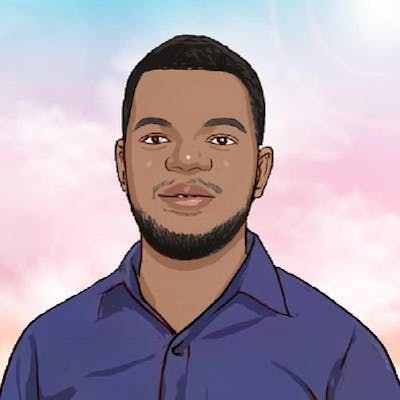Techniques of Feature Extraction in Machine Learning
From Numerical Scaling to Image Descriptors: Mastering Feature Extraction for Optimal Machine Learning Models for Enhanced Model Performance
Introduction
Feature extraction is a crucial step in machine learning that involves transforming raw input data into a set of meaningful features that can be used for training models. The goal is to reduce the dimensionality of the data, remove irrelevant information, and extract relevant patterns and characteristics that can improve the model's performance.
Feature extraction is particularly useful when dealing with high-dimensional data, such as images, text documents, or sensor readings. By selecting and extracting informative features, we can reduce computational complexity, remove noise, and improve the model's ability to generalize. The resulting features should be discriminative, informative, and independent.
Feature Extraction Libraries
Python provides several libraries that facilitate feature extraction:
NumPy: For numerical feature extraction and manipulation.
Pandas: Ideal for handling tabular data and categorical feature extraction.
scikit-learn: Offers various feature extraction techniques and utilities.
NLTK (Natural Language Toolkit): Useful for text feature extraction and processing.
OpenCV: Widely used for image feature extraction
Techniques of Feature Extraction
There are several techniques for feature extraction depending on the data that one has. Below, we cover these different techniques and how they are applied in machine learning.
Numerical Feature Extraction
Scaling
Scaling is essential to bringing numerical features onto a common scale, preventing one feature from dominating others. Common scaling techniques include Min-Max scaling and Z-score normalization. Min-Max scaling scales the features to a specific range, usually between 0 and 1, while Z-score normalization transforms the features to have zero mean and unit variance.
from sklearn.preprocessing import MinMaxScaler
data = [[10, 0.5], [20, 0.8], [15, 0.7]]
# Create an instance of the MinMaxScaler
scaler = MinMaxScaler()
# Apply scaling to the data
scaled_features = scaler.fit_transform(data)
The MinMaxScaler scales the features between 0 and 1, ensuring they are normalized
Binning
Binning is useful when dealing with continuous numerical features. It involves dividing the range of values into multiple bins or intervals and assigning each value to a specific bin. Binning helps reduce noise and capture patterns within specific value ranges.
import numpy as np
data = [2.5, 3.7, 1.9, 4.2, 5.1, 2.8]
# Create four bins from 1 to 6
bins = np.linspace(1, 6, 4)
# Assign each value to a bin
binned_features = np.digitize(data, bins)
The np.digitize function assigns each value to a bin based on its position in the specified bins.
Aggregation
Aggregation involves computing statistical summaries of numerical features. Common aggregations include mean, median, standard deviation, minimum, maximum, and various percentiles. Aggregating features can provide insights into the overall distribution and characteristics of the data.
import numpy as np
data = [[10, 20, 15], [5, 10, 8], [12, 18, 20]]
# Compute mean along each column (axis=0)
mean_features = np.mean(data, axis=0)
# Compute median along each column
median_features = np.median(data, axis=0)
The np.mean and np.median functions compute the mean and median values along the specified axis, resulting in summary statistics for each feature.
Polynomial Features
Polynomial features allow capturing of nonlinear relationships between numerical features. By creating higher-order combinations, such as squares or interaction terms, we can introduce additional dimensions that may improve the model's ability to capture complex patterns.
from sklearn.preprocessing import PolynomialFeatures
data = [[2, 3], [1, 4], [5, 2]]
# Create polynomial features up to degree 2
poly = PolynomialFeatures(degree=2)
# Generate polynomial features
polynomial_features = poly.fit_transform(data)
The PolynomialFeatures class generates polynomial features up to the specified degree, allowing the model to capture nonlinear relationships between the original features.
Categorical Feature Extraction
One-Hot Encoding
One-hot encoding transforms categorical variables into binary vectors. Each unique category becomes a separate binary feature, with a value of 1 indicating the presence of that category and 0 otherwise. One-hot encoding is suitable when there is no inherent order or hierarchy among categories.
from sklearn.preprocessing import OneHotEncoder
data = [['Red'], ['Blue'], ['Green'], ['Red']]
# Create an instance of the OneHotEncoder
encoder = OneHotEncoder()
# Apply one-hot encoding
onehot_features = encoder.fit_transform(data).toarray()
The OneHotEncoder encodes categorical features as binary vectors, where each unique category becomes a separate binary feature.
Label Encoding
Label encoding assigns a unique numeric label to each category. It is useful when there is an ordinal relationship among the categories. However, it is important to note that label encoding may introduce unintended ordinality that could impact model performance.
from sklearn.preprocessing import LabelEncoder
data = ['Low', 'High', 'Medium', 'Low']
# Create an instance of the LabelEncoder
encoder = LabelEncoder()
# Apply label encoding
encoded_features = encoder.fit_transform(data)
The LabelEncoder assigns a numerical label to each category, preserving the order of categories.
Frequency Encoding
Frequency encoding replaces categorical values with their corresponding frequencies in the dataset. It can help capture the importance or prevalence of each category within the dataset.
import pandas as pd
data = pd.Series(['Apple', 'Banana', 'Apple', 'Orange', 'Banana'])
# Compute frequency of each category
frequency = data.value_counts(normalize=True)
# Replace categories with frequencies
encoded_features = data.map(frequency)
The value_counts method computes the frequency of each category, and the map function replaces the categories with their corresponding frequencies.
Target Encoding
Target encoding replaces categorical values with the mean (or other statistics) of the target variable for each category. It leverages the relationship between the target variable and the categorical feature, potentially capturing valuable information for predictive modeling.
import pandas as pd
data = pd.DataFrame({'Category': ['A', 'B', 'A', 'B'], 'Target': [1, 0, 1, 1]})
# Compute mean target value for each category
target_mean = data.groupby('Category')['Target'].mean()
# Replace categories with mean target values
encoded_features = data['Category'].map(target_mean)
The groupby method groups the data by category, and the mean function computes the mean target value for each category. The map function replaces the categories with their corresponding mean target values.
Text Feature Extraction
Bag-of-Words (BoW)
The bag-of-words approach represents text documents by creating a vocabulary of unique words and counting the occurrence of each word in each document. The resulting representation is a count or frequency matrix, where each row corresponds to a document, and each column corresponds to a word in the vocabulary.
from sklearn.feature_extraction.text import CountVectorizer
data = ['I love dogs', 'I hate cats', 'Dogs are cute']
# Create an instance of CountVectorizer
vectorizer = CountVectorizer()
# Apply BoW transformation
bow_features = vectorizer.fit_transform(data)
The CountVectorizer converts text into a matrix of token counts, where each row represents a document, and each column represents a unique word in the vocabulary.
Term Frequency-Inverse Document Frequency (TF-IDF)
TF-IDF assigns weights to words based on their frequency within a document and their rarity across the entire document collection. It downplays common words and emphasizes rare and distinctive words, providing a more informative representation of the text.
from sklearn.feature_extraction.text import TfidfVectorizer
data = ['I love dogs', 'I hate cats', 'Dogs are cute']
# Create an instance of TfidfVectorizer
vectorizer = TfidfVectorizer()
# Apply TF-IDF transformation
tfidf_features = vectorizer.fit_transform(data)
The TfidfVectorizer computes TF-IDF weights for each word, where TF measures the word's frequency in a document, and IDF measures its rarity across the document collection.
Word Embeddings
Word embeddings represent words as dense vectors in a continuous vector space, capturing semantic relationships between words. Techniques like Word2Vec and GloVe learn representations based on the surrounding context of words, enabling the model to capture word similarities and analogies.
import gensim
from gensim.models import Word2Vec
data = [['I', 'love', 'dogs'], ['I', 'hate', 'cats'], ['Dogs', 'are', 'cute']]
# Create a Word2Vec model
model = Word2Vec(data, min_count=1)
# Obtain the word embedding for 'dogs'
word_embedding = model.wv['dogs']
The Word2Vec model learns word embeddings based on the context of words in the provided data. Each word is represented as a dense vector, and we can access the word embeddings using the model's wv property.
N-grams
N-grams represent contiguous sequences of N words in a text document. By considering contextual information and preserving word order, N-grams capture richer information about the relationships between words.
from sklearn.feature_extraction.text import CountVectorizer
data = ['I love dogs', 'I hate cats', 'Dogs are cute']
vectorizer = CountVectorizer(ngram_range=(1, 2))
ngram_features = vectorizer.fit_transform(data)
Image Feature Extraction
Histogram of Oriented Gradients (HOG)
HOG calculates the distribution of gradient orientations within image patches. It captures local shape information and is commonly used for object detection and recognition tasks.
import cv2
image = cv2.imread('image.jpg', 0)
hog = cv2.HOGDescriptor()
hog_features = hog.compute(image)
The HOGDescriptor computes the HOG features for an image, which represents the local shape and edge information of objects in the image.
Scale-Invariant Feature Transform (SIFT)
SIFT identifies key points and descriptors that are invariant to scale, rotation, and affine transformations. It is widely used for image matching and recognition, particularly in scenarios with significant variations in lighting and viewpoint.
import cv2
image = cv2.imread('image.jpg', 0)
sift = cv2.SIFT_create()
keypoints, descriptors = sift.detectAndCompute(image, None)
The SIFT_create function creates a SIFT object, and detectAndCompute extracts key points and their descriptors from the image, capturing distinctive features invariant to transformations.
Convolutional Neural Networks (CNNs)
CNNs are deep learning models designed to automatically learn hierarchical representations from images. They consist of multiple layers, including convolutional layers that extract local features and pooling layers that aggregate information. CNNs have achieved remarkable success in various computer vision tasks.
import tensorflow as tf
from tensorflow.keras.applications import VGG16
image = tf.keras.preprocessing.image.load_img('image.jpg', target_size=(224, 224))
image = tf.keras.preprocessing.image.img_to_array(image)
image = tf.keras.applications.vgg16.preprocess_input(image)
vgg_model = VGG16(weights='imagenet', include_top=False)
features = vgg_model.predict(np.expand_dims(image, axis=0))
The VGG16 model is a pre-trained CNN that learns hierarchical features from images. We preprocess the image and extract features using the model's predict function.
Pre-trained Models
Pre-trained models, such as VGG, ResNet, or Inception, are deep-learning models trained on large-scale image datasets. Instead of training from scratch, we can utilize these models and extract features from intermediate layers. The features extracted from these models can capture high-level image representations that can be used for transfer learning or as input to other models.
import tensorflow as tf
from tensorflow.keras.applications import VGG16
image = tf.keras.preprocessing.image.load_img('image.jpg', target_size=(224, 224))
image = tf.keras.preprocessing.image.img_to_array(image)
image = tf.keras.applications.vgg16.preprocess_input(image)
vgg_model = VGG16(weights='imagenet', include_top=False)
intermediate_layer_model = tf.keras.Model(inputs=vgg_model.input, outputs=vgg_model.get_layer('block4_pool').output)
features = intermediate_layer_model.predict(np.expand_dims(image, axis=0))
The intermediate_layer_model is created by specifying the desired intermediate layer of the pre-trained VGG16 model. By extracting features from this intermediate layer, we capture high-level representations that can be used for transfer learning or as inputs to other models.
Further Feature Extraction Techniques
Principal Component Analysis (PCA)
Principal Component Analysis (PCA) is a widely used technique for dimensionality reduction. It identifies the directions (principal components) in which the data varies the most and projects the data onto these components, effectively reducing the dimensionality while preserving most of the information.
from sklearn.decomposition import PCA
# Assuming X is your input data
# Specify the number of components you want to extract
pca = PCA(n_components=2)
# X_pca contains the extracted features with reduced dimensionality
X_pca = pca.fit_transform(X)
Independent Component Analysis (ICA)
Independent Component Analysis (ICA) is another technique for feature extraction that aims to find statistically independent components from the input data. It assumes that the observed data is a linear combination of independent sources and tries to separate these sources.
from sklearn.decomposition import FastICA
# Assuming X is your input data
# Specify the number of components you want to extract
ica = FastICA(n_components=2)
# X_ica contains the extracted features with reduced dimensionality
X_ica = ica.fit_transform(X)
Feature Selection
Instead of transforming the input data, feature selection focuses on selecting a subset of the existing features that are most relevant to the prediction task. This approach can be particularly useful when dealing with high-dimensional data.
Here's an example of using feature selection with scikit-learn:
from sklearn.feature_selection import SelectKBest, chi2
# Assuming X and y are your input features and target labels, respectively
# Select the top 10 features
selector = SelectKBest(score_func=chi2, k=10)
# X_new contains the selected features
X_new = selector.fit_transform(X, y)
Conclusion
Feature extraction is a fundamental step in machine learning that significantly influences model performance. By selecting appropriate techniques for numerical, categorical, text, or image data, we can transform raw data into meaningful representations that capture relevant information. Experimenting with different feature extraction methods and understanding their impact on model performance is crucial for building accurate and robust machine learning models. The choice of feature extraction technique depends on the specific problem and the characteristics of your data.
Resources
Access the code snippets in a Google Colab notebook here (MIT License).