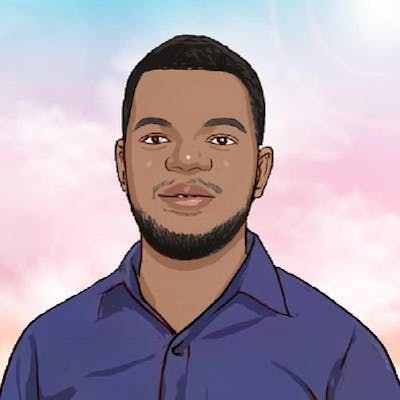Automation and Integration using Python
An introduction to automating tasks and integrating systems or applications together in Python
Introduction
Python is a versatile programming language that proves to be highly efficient for automation and integration purposes. Its impressive collection of libraries and tools makes the automation of redundant tasks, integration of different systems and applications, as well as workflow optimization, a breeze. This tutorial delves into the various facets of automation and integration using Python, complete with examples and practical use cases.
Automation and Integration
The process of automation replaces manual tasks with automated ones which reduces the need for human intervention leading to increased efficiency. On the other hand, integration involves merging different systems or applications to work flawlessly. By utilizing Python for both automation and integration, time is saved, errors are minimized, and productivity is significantly improved.
Common Use Cases
Here are some common use cases for automation and integration using Python:
Automating data backups and file synchronization.
Automating repetitive data entry tasks.
Scraping data from websites for analysis or monitoring.
Integrating different systems or applications to exchange data.
Automating report generation and data analysis.
Interacting with APIs to fetch data from external services.
Automating database operations and data processing.
Monitoring and alerting systems based on predefined conditions.
Python Libraries for Automation and Integration
Python offers a variety of libraries that facilitate automation and integration tasks. Some commonly used libraries include:
osandshutil: These libraries provide functions for automating file operations like moving, copying, renaming, and deleting files.requestsandbeautifulsoup4: These libraries enable web scraping and interacting with web APIs, making it possible to automate tasks like fetching data from websites or interacting with web services.selenium: This library is used for browser automation, allowing you to control web browsers programmatically and perform actions like filling forms, clicking buttons, and scraping dynamic web content.pandas: This library is widely used for data manipulation and analysis. It can help automate tasks involving data processing and generating reports.pyodbcandsqlite3: These libraries enable database integration, allowing you to connect to databases, execute queries, and automate data operations.
Automating File Operations
Python provides the os and shutil libraries for automating file operations. Here's an example that demonstrates how to copy files from one directory to another:
import shutil
source_directory = '/path/to/source'
destination_directory = '/path/to/destination'
shutil.copytree(source_directory, destination_directory)
This example uses the copytree function from the shutil library to copy the entire directory tree from the source directory to the destination directory.
Web Scraping and Automation
Python offers libraries like requests and beautifulsoup4 for web scraping and automation. Here's an example that demonstrates how to scrape data from a website:
import requests
from bs4 import BeautifulSoup
url = 'https://example.com'
response = requests.get(url)
soup = BeautifulSoup(response.text, 'html.parser')
# Extracting data from HTML
title = soup.title.text
paragraphs = soup.find_all('p')
# Printing the extracted data
print('Title:', title)
print('Paragraphs:')
for p in paragraphs:
print(p.text)
Here, we've utilized a library to send an HTTP GET request to kambale.dev and retrieve its HTML content. Following that, we've employed BeautifulSoup to analyze the HTML and extract targeted information. The output is presented below:

Interacting with APIs
Python's requests library is commonly used for interacting with web APIs. APIs allow different systems or applications to communicate with each other. Here's an example that demonstrates how to retrieve data from a public API:
import requests
url = 'https://api.example.com/data'
response = requests.get(url)
data = response.json()
# Process the retrieved data
for item in data:
print(item['name'], item['value'])
In this instance, the requests is utilized to send an HTTP GET request to a publicly available API, and acquire the response as JSON data. The retrieved data can then be processed according to the specific requirements. A notebook, located at the end of this article, showcases an example where universities.hipolabs.com/search?name=&.. is utilized to obtain a list of universities and their respective countries. The outcome is displayed below:
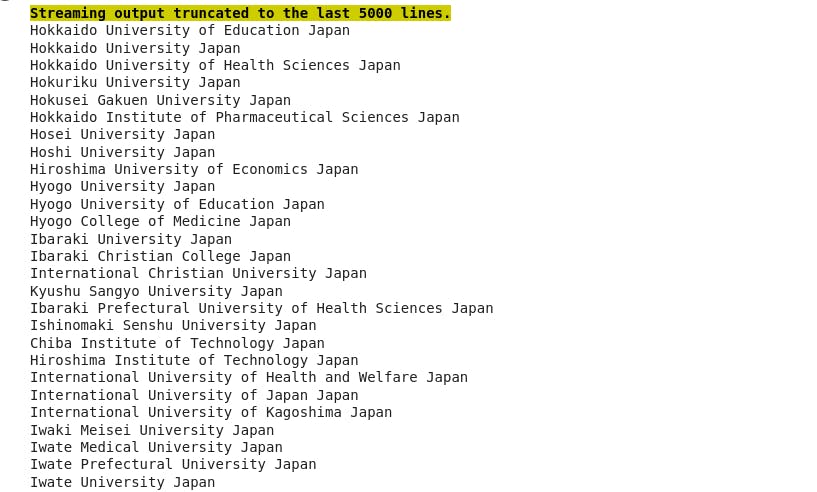
Database Integration
Python provides libraries like pyodbc and sqlite3 for integrating with databases. Here's an example that demonstrates how to connect to an SQLite database, execute a query, and retrieve results:
import sqlite3
# Connect to the database
connection = sqlite3.connect('example.db')
cursor = connection.cursor()
# Execute a query
cursor.execute('SELECT * FROM users')
# Retrieve the results
results = cursor.fetchall()
# Process the retrieved data
for row in results:
print(row)
# Close the database connection
cursor.close()
connection.close()
We connect to an SQLite database using the connect function, execute a SELECT query using the execute method, retrieve the results using the fetchall method, and then process the retrieved data.
Creating Automated Reports
Python's pandas library is widely used for data manipulation and analysis, making it helpful for creating automated reports. Here's an example that demonstrates how to read data from a CSV file, perform some calculations, and generate a report:
import pandas as pd
# Read data from CSV file
data = pd.read_csv('data.csv')
# Perform calculations
total_sales = data['sales'].sum()
average_sales = data['sales'].mean()
# Generate report
report = f'Total sales: {total_sales}\nAverage sales: {average_sales}'
print(report)
Here we use the read_csv function from the pandas library to read data from a CSV file. We then use various functions and methods to perform calculations on the data and generate a report.
Conclusion
In the world of automation and integration, Python offers a plethora of tools and libraries that can come in handy. This tutorial delves into some of the essential aspects, such as automating file operations, web scraping, interacting with APIs, integrating databases, and creating automated reports. By utilizing these capabilities, you can save time, minimize errors, and streamline your workflows, making your tasks more efficient and productive. Take a look at the different Python libraries and examples mentioned here to unleash the full potential of automation and integration with Python.